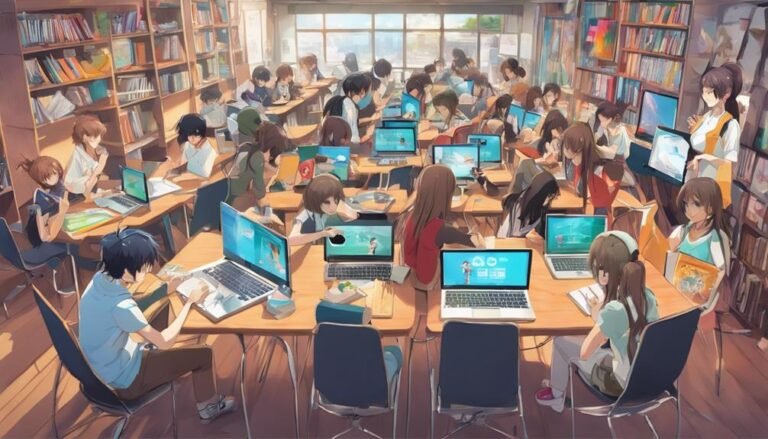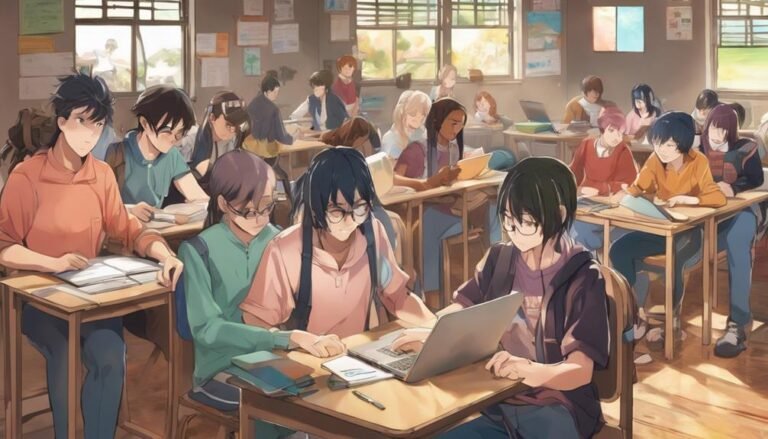What Are the Best Practices for Recording and Editing Course Videos?
To excel in recording and editing course videos, focus on lighting, audio, and camera positioning. Opt for well-lit spaces with diffused lighting. Choose the right microphone for clear sound and mic positioning. Set up the camera at eye level with balanced framing. Prepare a tailored script and practice delivery. Explore editing software options like Adobe Premiere Pro for a professional finish. Master editing techniques and color correction. Incorporate graphics for storytelling. Discover how these practices elevate your course videos further.
Key Takeaways
- Optimize lighting for clear visibility and professional look
- Use quality microphone for crisp audio in recording
- Position camera strategically for engaging visuals
- Prepare script and practice delivery for smooth presentation
- Utilize editing software for polished finish and visual appeal
Lighting Setup
To guarantee outstanding video quality, start by setting up your lighting properly in a well-lit environment. Whether you're using natural light or artificial light, the key is to make sure that the lighting is diffused rather than harsh and directional. Natural light can provide a soft and flattering illumination if you position yourself facing a window or use sheer curtains to soften the light. On the other hand, artificial light sources like softbox lights or ring lights can help create a consistent and evenly lit environment.
When setting up your lighting, pay attention to the positioning of the lights to avoid shadows or overexposure. Experiment with different angles and distances to find the best setup that enhances your visibility without causing distractions. Remember that the goal of proper lighting is to illuminate you clearly without creating any harsh contrasts or glares that could detract from your video content.
Audio Quality
When it comes to ensuring high-quality audio in your course videos, there are important points to keep in mind.
Choosing the right microphone, optimizing room acoustics, and employing noise reduction techniques are essential factors.
These aspects play a significant role in enhancing the overall audio experience for your viewers.
Microphone Selection Tips
For excellent audio quality in your course videos, choosing the right microphone is crucial to guarantee clear and professional sound. When selecting a microphone, consider your recording environment to determine the best type. For quiet spaces, a condenser microphone might be ideal, while dynamic microphones are better suited for noisy areas.
Additionally, investing in a microphone with a cardioid pattern can help reduce background noise and focus on capturing your voice. After recording, remember to apply post-production tips such as adjusting levels, removing background noise, and enhancing clarity to further improve the audio quality.
Room Acoustics Considerations
Consider the layout and furnishings of your recording space when evaluating room acoustics for the best audio quality in course videos. To enhance the sound quality of your recordings, focus on acoustic treatment and soundproofing solutions. Proper room layout and furniture placement can have a substantial impact on the acoustics of your recording space. Here is a table summarizing key considerations for optimizing room acoustics:
| Acoustic Treatment | Soundproofing Solutions | Room Layout, Furniture Placement |
|---|---|---|
| Use acoustic panels or foam | Seal gaps and cracks | Place furniture strategically to reduce echoes |
| Add bass traps in corners | Install soundproof curtains | Create a balanced sound environment |
| Consider carpeting or rugs | Utilize double-pane windows | Avoid hard surfaces that reflect sound |
Noise Reduction Techniques
To improve the audio quality of your course videos, incorporate efficient noise reduction techniques to guarantee clear and crisp sound for an excellent learning experience. Here are three essential noise reduction techniques to take into account:
- Background distractions: Identify and eliminate sources of background noise like fans, air conditioning units, or street sounds to secure a distraction-free listening experience.
- Sound quality: Utilize software tools like noise reduction filters or audio editing software to clean up audio recordings and enhance sound quality.
- Visual distractions: Minimize visual distractions that can cause audio disturbances, such as moving objects or bright lights, to maintain focus on the content being presented.
Camera Positioning
Position your camera at eye level to guarantee a professional and engaging presentation in your course videos. When setting up your camera, consider angle selection and framing options to capture the best view of yourself or the subject. Make sure that the camera isn't too high or too low, but at a height where it aligns with your eyes. This positioning creates a natural and direct connection with your audience, enhancing engagement.
Additionally, adjust the distance of the camera appropriately and utilize focus techniques to ensure a clear image. Find the right balance between being too close, which can be uncomfortable for viewers, and too far, which may create a sense of disconnect. Experiment with different focal lengths to achieve the desired visual impact while keeping the subject in focus.
Script Preparation
Prepare your script meticulously to guarantee a fluid and engaging delivery in your course videos. To insure your content resonates with your audience, consider the following tips:
- Presentation Style: Tailor your script to match your presentation style. Whether you prefer a more formal tone or a conversational approach, aligning your script with your natural speaking style will help you come across as authentic and engaging to your viewers.
- Storyboarding: Create a storyboard or outline for your video content. Planning out the flow of your script can help you maintain a coherent narrative and keep your viewers interested throughout the video. This can also help you visualize how different segments will come together during the delivery.
- Delivery: Practice delivering your script before recording. Pay attention to your tone, pace, and emphasis on key points. A well-rehearsed delivery can make your content more compelling and help you establish a connection with your audience.
Editing Software
When it comes to editing your course videos, having the right software is essential. You'll want to explore different software options available to find one that suits your needs best.
Learning various editing techniques will also help you refine your videos for a professional finish.
Software Options
Consider using a popular editing software like Adobe Premiere Pro for professional and polished course videos. When choosing software for your video editing needs, keep in mind the following options:
- Adobe Premiere Pro: A versatile software offering advanced editing tools for creating high-quality videos.
- Final Cut Pro X: A user-friendly option with powerful features for video production and post-production techniques.
- DaVinci Resolve: Known for its color correction capabilities, making it an excellent choice for enhancing the visual appeal of your course videos.
These software options provide a range of features to elevate the quality of your content and engage your audience effectively.
Editing Techniques
To enhance the quality of your course videos further, explore advanced editing techniques within the selected software to make your content visually appealing and engaging.
Utilize color grading to adjust the colors and create a cohesive look throughout your videos. Enhance the mood and aesthetics by tweaking the contrast, brightness, and saturation levels. Experiment with different color schemes to evoke specific emotions or establish a consistent branding.
Additionally, focus on sound design to guarantee that your audio is crisp and clear. Remove background noise, add music or sound effects where necessary, and adjust the volume levels for a professional finish. Effective sound design can greatly impact the overall viewing experience, making your course videos more engaging and immersive.
Transition Techniques
Implement seamless flow techniques in your course videos to maintain viewer engagement and continuity between different segments effortlessly. Transition methods are vital for keeping your audience interested and ensuring a professional look to your videos. Here are some essential techniques to keep in mind:
- Fade Shifts: Use fade shifts to smoothly dissolve from one clip to another, creating a subtle and polished effect.
- Blend Shifts: Blend shifts seamlessly merge one image into another, gradually transitioning between scenes for a fluid flow.
- Quick Shifts: Quick shifts are fast and straightforward, instantly switching from one clip to the next without any effects in between.
Shift techniques like wipe shifts can also be utilized to add variety and style to your videos. Experiment with different shift effects to find what works best for your content and enhances the overall viewing experience. Remember, smooth shifts help maintain the viewer's focus and make your course videos more engaging.
Color Correction
For vibrant and consistent visuals in your course videos, mastering color correction is essential. Color correction involves adjusting the colors in your footage to guarantee they are accurate and visually appealing. Here are some color grading tips to enhance the visual quality of your videos and streamline your post-production workflow:
| Color Correction Tips | Description |
|---|---|
| White Balance Adjustment | Proper white balance guarantees your colors are accurate and natural. Use tools like white balance cards or adjust settings in post-production software. |
| Enhancing Visual Appeal | Experiment with contrast, saturation, and color tones to create a cohesive look. Make subtle adjustments to highlight important elements and create a consistent mood throughout your video. |
| Consistent Color Grading | Maintain a consistent color palette across all your videos to establish a cohesive brand identity. Develop a color grading workflow that you can apply to all your footage for a polished and professional look. |
Adding Graphics
Mastering the art of integrating graphics seamlessly into your course videos enhances visual engagement and reinforces key concepts for your audience. When adding graphics to your course videos, consider the following tips:
- Graphic Design: Utilize graphic design principles to create visually appealing graphics that complement your content. Choose colors, fonts, and styles that align with your branding and enhance the overall aesthetic of your videos.
- Visual Storytelling: Incorporate graphics that help convey information effectively and enhance the storytelling aspect of your videos. Use visuals to illustrate complex ideas, highlight key points, and engage your audience visually.
- Consistency: Maintain consistency in the style and placement of your graphics throughout your course videos. Consistent use of graphics helps create a cohesive viewing experience and reinforces brand recognition.
Conclusion
To sum up, recording and editing course videos is akin to painting a masterpiece. By following best practices such as setting up proper lighting, ensuring high-quality audio, positioning the camera correctly, preparing a script, using the right editing software, mastering visual flow techniques, color correction, and adding graphics, you can create engaging and professional-looking videos that will captivate your audience.
Remember, just like a skilled artist, attention to detail and practice will help you perfect your craft. Good luck on your video creation journey!