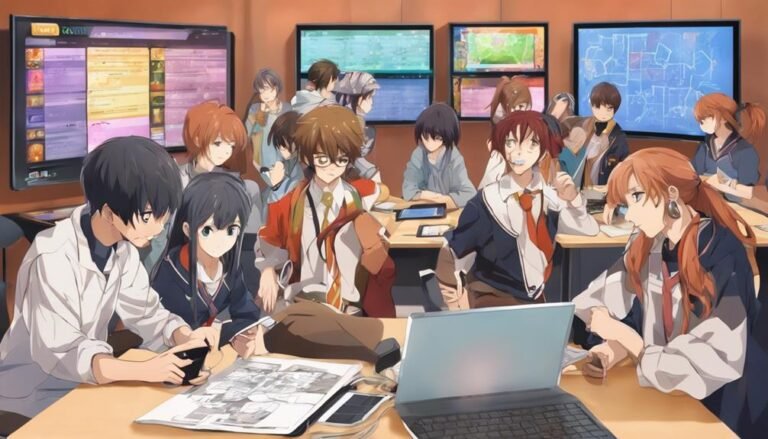What Are the Best Practices for Designing Virtual Labs and Simulations?
Want to ace designing virtual labs and simulations? First, nail down those learning objectives. Pick tech wisely for smooth access. Add interactive elements for engagement. Clear instructions are a must! Guarantee all learners can immerse themselves. Feedback and testing? Perfect to refine. Keep tweaking based on input. Encourage curiosity and hands-on exploration. But wait, there's more to learn about enhancing user experience and learning outcomes.
Key Takeaways
- Define clear learning objectives to align content with outcomes.
- Choose technology based on educational goals and user experience.
- Incorporate interactive elements for engagement and hands-on learning.
- Provide clear instructions using simple language and visual aids.
- Ensure accessibility for diverse learners with inclusive features.
Understanding Learning Objectives
To effectively design virtual labs and simulations, you must first grasp the essence of learning objectives. Identifying key learning objectives is essential as they serve as the foundation for creating meaningful virtual experiences. These objectives outline what students should know or be able to do upon completion of the virtual lab. By clearly defining these objectives, you can tailor the content and activities within the simulation to align with desired learning outcomes.
In addition to identifying key learning objectives, assessment strategies play an important role in the design process. Consider how you'll assess whether students have met the learning objectives set for the virtual lab. Will there be quizzes, simulations, or interactive activities to gauge student understanding? By incorporating various assessment methods, you can guarantee that the virtual lab effectively measures student progress and achievement.
Understanding learning objectives and incorporating effective assessment strategies are fundamental steps in designing virtual labs and simulations that promote meaningful learning experiences.
Choosing Appropriate Technology
When selecting technology for virtual labs and simulations, consider factors like platform compatibility to guarantee smooth accessibility. Understanding the technical requirements and limitations can help you choose the most suitable tools for your educational goals.
Guaranteeing seamless integration of technology will enhance the overall learning experience for users.
Technology Selection
Choosing the appropriate technology for virtual labs and simulations can greatly impact the effectiveness of the learning experience. When selecting technology, consider the hardware requirements and software integration to guarantee smooth operation. Focus on enhancing user experience by prioritizing excellent interface design. Below is a table outlining key considerations for technology selection:
| Consideration | Description |
|---|---|
| Hardware Requirements | Make sure the technology aligns with system specs |
| Software Integration | Check compatibility with existing software |
| User Experience | Prioritize intuitive design for seamless usage |
| Interface Design | Create a user-friendly interface for easy access |
Platform Compatibility
Consider the compatibility of different platforms when selecting the technology for virtual labs and simulations to guarantee smooth operation and seamless user experience. Confirm that the software integration is seamless across various devices to accommodate a wide range of users.
Pay attention to device compatibility to make sure that the virtual lab or simulation runs efficiently on different hardware configurations. Additionally, focus on the user interface to create an intuitive and user-friendly design that enhances the overall experience.
Check the system requirements of the chosen technology to verify that it aligns with the capabilities of the target devices. By addressing platform compatibility through software integration, device compatibility, user interface, and system requirements, you can create a virtual environment that maximizes user engagement and learning outcomes.
Incorporating Interactive Elements
Alright, let's talk about incorporating interactive elements into your virtual labs and simulations.
By adding interactive features, you can boost user engagement and create a more immersive learning experience.
Get ready to explore how these elements can take your virtual learning environments to the next level!
Engaging User Participation
To enhance user engagement in virtual labs and simulations, incorporate interactive elements that encourage active participation and hands-on learning experiences. By increasing interactivity, you can foster engagement and make the learning process more dynamic and enjoyable.
Include features like drag-and-drop activities, clickable elements for additional information, or interactive quizzes to test understanding. These elements prompt users to interact with the content actively, promoting better retention and understanding of key concepts.
Encouraging user participation through interactive elements creates a more immersive learning environment, keeping users actively involved and motivated to explore further. Remember, the goal is to make the virtual lab or simulation feel like a personalized learning experience tailored to each user's needs and preferences.
Enhancing Learning Experience
To create an immersive learning experience in virtual labs and simulations, infuse interactive elements that captivate users and empower them to engage actively in the learning process. Student engagement is vital for effective learning, and incorporating interactive features such as quizzes, simulations, and virtual experiments can enhance the overall experience.
By promoting active learning through hands-on activities and real-time feedback integration, users are encouraged to explore concepts in a dynamic way. This not only increases retention but also helps in applying theoretical knowledge to practical situations.
Through interactive elements, learners can explore further into subjects, experiment freely, and receive instant feedback, fostering a more engaging and immersive learning environment.
Providing Clear Instructions
By providing clear and concise instructions, users can easily navigate and engage with virtual labs and simulations. Clear communication is key to ensuring that users understand how to interact with the virtual environment effectively.
To enhance user engagement and learning outcomes, consider the following:
- Use Simple Language: Avoid technical jargon and complex terms that might confuse users. Keep instructions simple and easy to follow.
- Provide Visual Aids: Incorporate images, videos, or interactive tutorials to visually demonstrate the steps users need to take.
- Offer Interactive Guidance: Include tooltips or pop-up hints to guide users through different tasks within the virtual lab.
- Allow for Exploration: Encourage users to explore and experiment by providing hints rather than explicit directions, fostering a sense of discovery.
Ensuring Accessibility for All Learners
Exploring virtual labs and simulations smoothly hinges on ensuring accessibility for all learners, fostering an inclusive learning environment where every individual can actively participate and engage. Inclusive design is key to accommodating diverse learning styles and needs, ensuring that no one is left behind in the educational journey.
When creating virtual labs and simulations, it's essential to prioritize user experience by making them accessible to individuals with disabilities, such as providing alternatives for visual or auditory information.
Implementing features like screen reader compatibility, keyboard navigation, and adjustable text sizes can greatly enhance the accessibility of virtual labs. By considering the principles of inclusive design from the outset, you can create a more welcoming and supportive learning environment for all learners. This approach not only benefits individuals with disabilities but also improves the overall user experience for everyone interacting with the virtual labs and simulations.
Testing for Usability and Effectiveness
Testing the usability and effectiveness of virtual labs and simulations is essential for optimizing the learning experience. Gathering user feedback and conducting usability testing are vital steps in ensuring that your virtual lab or simulation is engaging and educational. Here are some key points to keep in mind:
- User Feedback: Actively seek input from users to understand their experiences, preferences, and challenges. This feedback can provide valuable insights for improving the design and functionality of your virtual lab.
- Usability Testing: Conduct thorough usability testing to identify any usability issues or bottlenecks that users may encounter. This process helps in refining the interface, navigation, and overall user experience.
- Iterative Design: Implement an iterative design process based on user feedback and usability testing results. Continuously refine and enhance your virtual lab to address user needs and improve learning outcomes.
- Performance Evaluation: Assess the effectiveness of your virtual lab through performance evaluations. Measure learning outcomes, engagement levels, and user satisfaction to gauge the success of your design efforts.
Encouraging Exploration and Experimentation
To foster a dynamic learning environment, actively encourage students to explore and experiment within the virtual lab. Hands-on engagement is key in virtual labs to enhance understanding and retention. Encouraging students to interact with the simulations firsthand allows them to grasp concepts more effectively than passive learning methods. By promoting experimental learning, you empower students to test theories, make mistakes, and learn from them in a safe environment. Encourage them to try different approaches, manipulate variables, and observe outcomes to foster a spirit of curiosity and discovery.
Virtual labs provide a unique opportunity for students to engage with complex concepts in a practical manner. Encouraging exploration within these virtual environments not only enhances understanding but also cultivates critical thinking and problem-solving skills. Emphasize the importance of hands-on experimentation to make the most of the learning experience. By actively engaging in the virtual lab, students can deepen their comprehension and develop a deeper appreciation for the subject matter. So, engage, explore, and experiment to make the most of your virtual lab experience!
Collecting and Analyzing Student Feedback
Start by actively engaging with students to gather and analyze their feedback on the virtual labs and simulations. Student engagement is key to understanding their experiences and perspectives. Here are some tips for effectively collecting and analyzing student feedback:
- Create Surveys: Develop targeted surveys to gather specific feedback on the virtual labs and simulations.
- Host Focus Groups: Organize focus groups to explore deeper into students' thoughts and experiences.
- Utilize Analytics Tools: Employ analytics tools to track student interactions and identify areas for improvement.
- Feedback Integration: Integrate student feedback into the design process to make informed decisions for enhancing the virtual labs and simulations.
Feedback analysis is important for identifying strengths and areas needing improvement. By actively involving students in the feedback process and integrating their insights into the design, you can create more engaging and effective virtual learning experiences.
Conclusion
By following these best practices for designing virtual labs and simulations, you'll be setting yourself up for success in creating engaging and effective learning experiences.
Remember, Rome wasn't built in a day, so take your time to implement these strategies and watch as your virtual learning environments flourish like a well-oiled machine.
Happy designing, and may the force be with you!