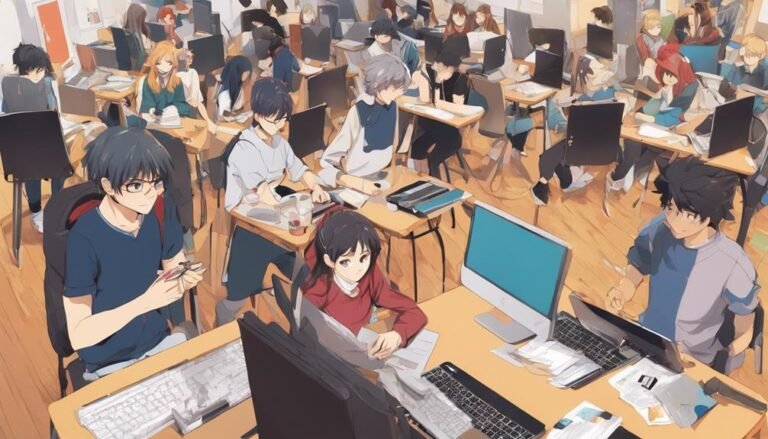AI Strategies to Revolutionize Your eLearning Content Creation Process
Want to use Artificial Intelligence (AI) to transform your eLearning content creation?
We all know how challenging content creation can be, & you want your online training to stand out & reach the audience you’re aiming to serve.
It’d be great if that happened by itself, but smart educators know it takes research, dedication, & skill to create compelling learning experiences.
What is AI in eLearning?
AI in eLearning is generally an exercise in creating a more efficient, personalized learning journey. You leverage technology that makes content creation easier & more impactful.
You’re not replacing human expertise but enhancing it in a way that doesn’t violate educational ethics.
It’s simply a smart approach that makes sense for modern learning environments. To make your job easier, though, there are techniques you can learn to make your eLearning more compelling.
Why Learn AI Strategies for eLearning?
If you’ve ever wondered why some training programs transform organizations, & others remain forgettable, it’s because the creators have studied AI content strategies.
Nothing’s more disappointing than having great course ideas that no one pays attention to. Learning how to integrate AI not only attracts learners to your content, but it also keeps them engaged with your message.
Now, let’s look at AI eLearning strategies.
While this list is in no way a comprehensive AI tutorial, these strategies are popular because they work.
-
Streamline Content Generation with AI Writing Tools
Anyone familiar with content creation will tell you that efficiency is crucial.
It’s also critical in eLearning development since learners can’t engage with content that doesn’t communicate clearly.
Of course, there’s good AI usage & bad. To stay on the good side, use AI to get inspiration. For example, you can use AI content creation tools like ChatGPT, Grok, DeepSeek, & Gemini to write your first draft. These tools give you a good starting point.
It would be best to add your human touch to this draft to make your eLearning material truly yours. An AI to human text converter tool helps you turn an AI-generated draft into a more appealing, impactful, & human-like copy. These tools replace robotic words & phrases with simpler alternatives & change the structure of the text. This way, you can breathe new life into AI eLearning materials.
We remember when we first started creating online courses. We’d spend an ample amount of time worrying about every word. Our content was good, but it was painfully slow to develop.
Then, we discovered AI writing tools.
These tools gave us a starting point, a foundation to build upon. And guess what? Our productivity skyrocketed. The content became more refined & more targeted.
Imagine you need a 450-word module on team communication. An AI tool can draft the initial content, which you then refine with your expertise & brand voice.
-
Create Visually Stunning Materials with AI Design Tools
Looking for guidance on creating engaging visuals is one of the most powerful motivators in learning. AI design tools help you generate custom graphics & layouts.
When you’re learning how to create digital learning materials, don’t compare AI design tools to traditional graphic design. Instead, compare them to the time & The first time we used an AI design tool, we were overwhelmed. How could an algorithm understand the visual language of learning?
But then we saw the results.
Custom illustrations that perfectly captured complex concepts! Infographics that transformed dry data into compelling narratives! Charts that made abstract ideas concrete!
Our design quality improved. And most importantly, our learners were more engaged than ever.
-
Personalize Learning Paths with AI Analytics
First, you identify learner needs & qualify your audience. Then, use AI to help them overcome problems & offer custom solutions.
The personalization phase is all about empathy & creating better learning experiences.
Credibility is everything in learning. AI doesn’t replace the human touch; it amplifies it.
When learners see that their unique needs are being recognized & addressed, something magical happens. They engage. They start to see learning as a personalized journey.
-
Supercharge Assessments with AI Quizzes
If you can clearly show learners how they’re likely to do in the future based on their current progress, you’ll have a great teaching tool. Just make sure you know what you’re talking about. Otherwise, you’ll lose their trust.
Remember when quizzes were just a way to assign grades? Those days are long gone.
Modern AI quizzes don’t just test knowledge; they illuminate learning paths, identify gaps, & create personalized learning experiences.
Struggling with a concept? The next question would provide additional context. Excelling in a topic? The difficulty would ramp up.
This way, learners will embark on a personalized learning journey.
-
Enhance Interactivity with AI Chatbots & Simulations
Everyone likes a chance to learn something new. If you offer a great learning experience, people will take it. Find out what learners want, & invite them to join in.
Traditional training often feels like a monologue.
Sit. Listen. Repeat.
AI chatbots & simulations transform learning into a dialogue. This way, learners feel like active participants.
-
Optimize Content with AI Editing
If you’ve ever presented a course & left someone thinking, “This could be clearer,” you’ve lost their attention.
Addressing potential comprehension challenges can be tough, but if you really know your subject, the improvements should be fairly obvious.
Writing is hard. Writing for learning? Even harder.
AI editing tools are like having a writing coach, a grammar expert, & a clarity consultant — all rolled into one.
AI editing tools like Hemingway Editor help you refine the quality of your work. It underlines all complicated, passive voice sentences so you can simplify them. An AI sentence rephraser, on the other hand, helps you simplify complex sentences. It breaks down long sentences into shorter ones & substitutes difficult words with simpler alternatives. The end results?
Your text becomes super easy to read & understand.
In addition, AI grammar checker tools don’t just catch typos. They help you communicate more effectively. They suggest more engaging language. They make sure your content speaks directly to your learners.
The Bottom Line
Adhere to AI strategies like writing tools, design aids, personalized analytics, smart quizzes, interactive chatbots, & editing tools for streamlining the writing process. They’ll help you save time & create an immersive experience for learners. AI doesn’t replace your expertise; it boosts it & makes your courses super amazing.