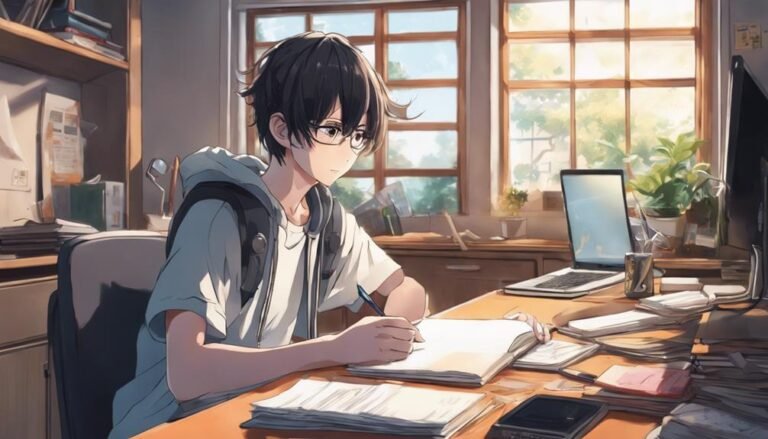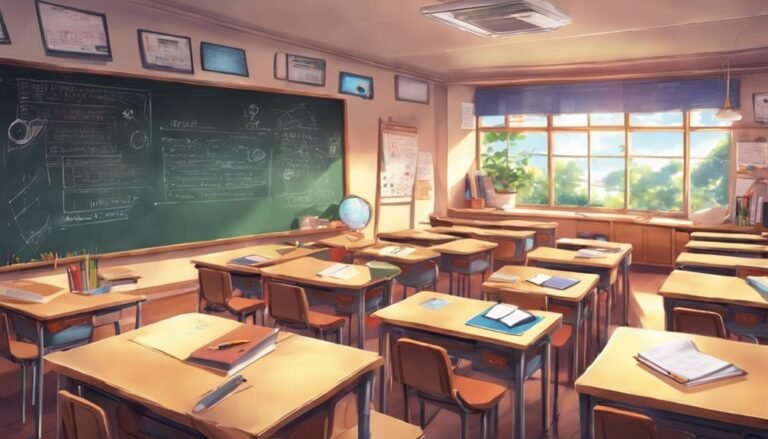How Do I Ensure Accessibility Compliance in Online Courses?
To guarantee accessibility compliance in online courses, prioritize clear navigation structures, user-friendly layouts, and readable font sizes. Incorporate alt text for images, closed captions for videos, and keyboard navigation support. Regularly audit course materials for adherence to accessibility standards like ADA and WCAG. Provide training on best practices for inclusive learning environments. Remember, meeting accessibility guidelines benefits all learners.
Key Takeaways
- Regularly audit course materials for accessibility compliance.
- Provide alternative text for images for screen reader compatibility.
- Ensure closed captions and transcripts for multimedia content.
- Implement keyboard navigation support for efficient accessibility.
- Conduct regular accessibility audits and seek student feedback for improvements.
Understanding Accessibility Compliance
When ensuring accessibility compliance in online courses, it's vital to understand the legal requirements and best practices that govern the creation of inclusive learning environments. Understanding legal requirements is essential to guarantee that your online courses are accessible to all learners, including those with disabilities. Compliance challenges may arise due to the complexity of legal regulations such as the Americans with Disabilities Act (ADA) and the Web Content Accessibility Guidelines (WCAG).
These challenges can include ensuring compatibility with screen readers, providing alternative text for images, and creating transcripts for audio and video content.
To address compliance challenges effectively, it's important to stay updated on the latest accessibility guidelines and standards. Regularly reviewing and auditing your online course materials for accessibility issues can help you identify and rectify any non-compliant elements. Additionally, providing training for course creators and instructors on accessibility best practices can help prevent future compliance challenges.
Designing User-Friendly Course Layouts
When designing user-friendly course layouts, it's essential to focus on clear navigation structures, consistent color contrast, and readable font sizes.
These elements play a significant role in ensuring that all students can easily access and navigate through the online course content.
Clear Navigation Structures
To enhance the user experience and facilitate easy navigation, online courses must incorporate clear and intuitive layout structures that guide learners efficiently through the course content.
Incorporating interactive activities and providing engagement feedback within the navigation can increase learner participation and understanding.
Ensuring mobile responsiveness and device compatibility is essential to make the course accessible on various devices, allowing learners to engage with the content seamlessly.
By structuring the course layout in a user-friendly manner, such as using clear headings, logical progression, and easily identifiable navigation buttons, learners can navigate through the course with ease.
Clear navigation structures not only improve accessibility but also contribute to a more engaging and effective online learning experience.
Consistent Color Contrast
Ensuring consistent color contrast in your online course layout is essential for enhancing readability and accessibility for all learners. When focusing on color palette selection, visual hierarchy, brand consistency, and design aesthetics, you create a more user-friendly experience. Here are some key tips to keep in mind:
- Color Palette Selection: Choose colors that provide enough contrast for easy differentiation.
- Visual Hierarchy: Use color contrast to emphasize important information and guide learners through the content.
- Brand Consistency: Maintain your brand colors while ensuring they meet accessibility standards.
- Design Aesthetics: Balance color choices to create an appealing yet accessible course layout.
Readable Font Sizes
For ideal readability and user-friendly course layouts, consider the importance of selecting appropriate font sizes that enhance accessibility and engagement for all learners.
When choosing font styles, prioritize legibility over decorative elements to guarantee text is clear and easy to read. Opt for standard fonts like Arial or Times New Roman for better comprehension.
Additionally, pay attention to text alignment and spacing. Proper alignment, such as left-aligning text for Western languages, enhances readability. Adequate spacing between lines and paragraphs prevents crowding and allows for better focus.
Providing Alternative Text for Images
When describing images in online courses, make sure that alternative text is provided to make the content accessible to all learners. Alt text, or alternative text, is a brief description of an image that can be read aloud by screen readers for people with visual impairments.
Here are some key points to think about:
- Image descriptions: Make certain that all images in your online course have descriptive alternative text to provide context to visually impaired learners.
- Usability: Alt text not only helps visually impaired individuals but also benefits users with slow internet connections as it allows images to load faster.
- Text alternatives: If an image contains important information, make sure to include that information in the alternative text to ensure all learners receive the same content.
- Engagement: Providing alt text for images enhances the overall learning experience for all students, regardless of their abilities, by ensuring they can access and understand the visual content presented.
Ensuring Video and Audio Accessibility
To guarantee the accessibility of video and audio content in your online courses, consider providing closed captions and transcripts for all multimedia elements. Closed captions are essential for those who are deaf or hard of hearing, ensuring they can follow along with the content accurately. When adding closed captions, make sure to prioritize captioning accuracy to convey the dialogue and sounds precisely.
Additionally, providing audio transcripts for videos is beneficial for individuals who may prefer reading or have difficulty processing auditory information. Audio transcripts offer a textual version of the spoken content, enhancing comprehension for all learners.
In cases where video content includes important visual information, such as gestures or demonstrations, offering sign language interpretation or visual descriptions can further enhance accessibility. Sign language interpretation caters to individuals who primarily communicate through sign language, ensuring they receive the information effectively. Visual descriptions are valuable for individuals with visual impairments, providing detailed explanations of visual elements within the video.
Implementing Keyboard Navigation Support
When ensuring accessibility compliance in online courses, it's important to implement keyboard navigation support effectively.
You should focus on optimizing tab order to enhance user experience and make navigation more intuitive.
Ensuring compatibility with screen readers is also essential to cater to users with visual impairments.
Key Navigation Importance
Implementing keyboard navigation support is essential in ensuring accessibility compliance in online courses. When designing your online course, consider the following key points for effective keyboard operation:
- Clear Focus Indication: Ensure that there's a visible focus indicator for users operating through the course using a keyboard.
- Logical Tab Order: Arrange the tab order in a logical sequence to assist users in operating through interactive elements efficiently.
- Skip to Main Content Link: Include a 'Skip to Main Content' link at the beginning of the page to allow keyboard users to bypass repetitive operation and jump straight to the main content.
- Test Navigation: Regularly test the keyboard operation functionality to ensure a seamless experience for all users, including those with disabilities.
Tab Order Optimization
Consider optimizing the tab order in your online course to enhance keyboard navigation support for improved accessibility compliance. By arranging the tab order logically, users can navigate through interactive elements using keyboard shortcuts efficiently.
Guarantee proper focus management by highlighting the active element, making it easier for users to track their position within the course. This optimization not only benefits individuals with disabilities but also enhances the overall user experience for everyone.
Remember to test the tab order thoroughly to ensure seamless navigation for all users. Implementing these small adjustments can make a significant difference in ensuring your online course meets accessibility standards and provides an inclusive learning environment.
Screen Reader Compatibility
To guarantee screen reader compatibility and facilitate keyboard navigation support, prioritize structuring your online course content with clear headings and descriptive links. Confirm your content is compatible with various screen reader settings and browsers to reach a wider audience.
Incorporate text-to-speech software for audio support and consider multimedia integration with descriptive alt text for images and videos. To enhance the user experience for those relying on screen readers, follow these tips:
- Use semantic HTML elements for proper structure
- Provide keyboard shortcuts for essential functions
- Verify interactive elements are accessible via keyboard
- Conduct regular accessibility audits to identify and address any barriers to navigation.
Conducting Regular Accessibility Audits
Regular accessibility audits are essential for ensuring that online courses meet compliance standards and provide an inclusive learning environment for all students. By conducting regular audits, you can identify and rectify accessibility barriers promptly, ensuring that all students can access course materials and participate fully. Additionally, gathering user feedback is critical for understanding the specific needs of your student population and making necessary adjustments to enhance accessibility.
To effectively conduct accessibility audits, consider the following key aspects:
| Key Aspect | Description | Importance |
|---|---|---|
| Accessibility Training | Ensure that course creators and instructors receive proper training on accessibility guidelines and best practices. | Essential for creating accessible course content |
| Compliance Monitoring | Regularly monitor course materials to ensure they meet accessibility standards set by relevant regulations. | Important for maintaining compliance |
| Regular Audits | Conduct audits at scheduled intervals to identify and address accessibility issues promptly. | Crucial for ongoing accessibility maintenance |
| User Feedback Gathering | Actively seek feedback from students to understand their accessibility needs and improve course accessibility. | Key for meeting diverse student requirements |
Conclusion
To guarantee accessibility compliance in online courses, it's vital to prioritize user-friendly design, provide alternative text for images, ensure video and audio accessibility, implement keyboard navigation support, and conduct regular accessibility audits.
By following these steps, you can create an inclusive learning environment that caters to all students' needs. Remember, accessibility isn't just a box to check off – it's essential for creating a truly equitable and accessible online learning experience.
Stay tuned for more tips and tricks to enhance accessibility in your courses!