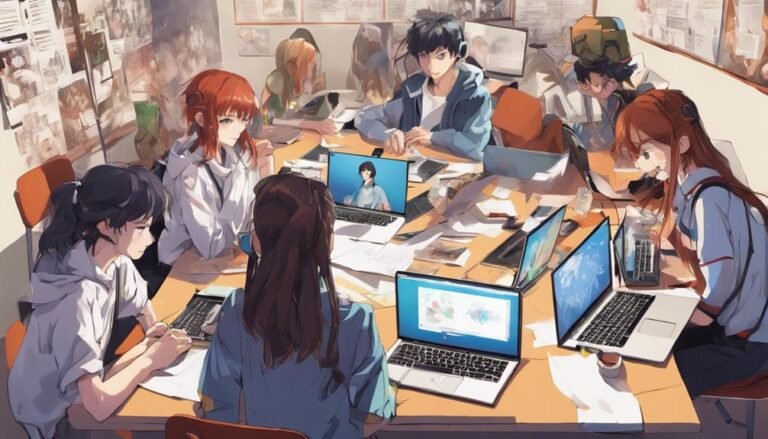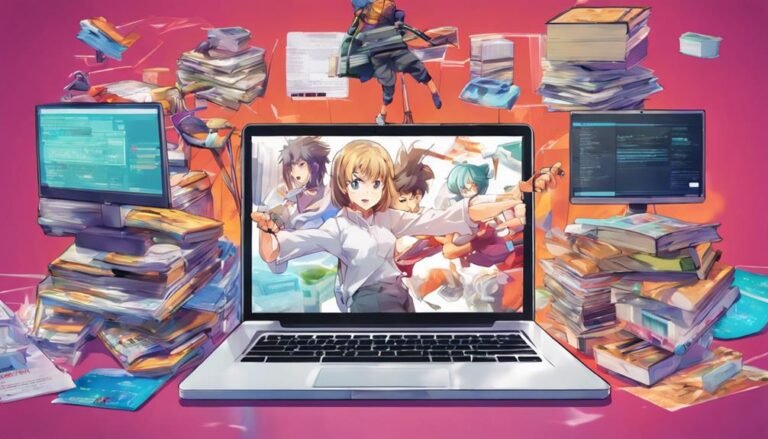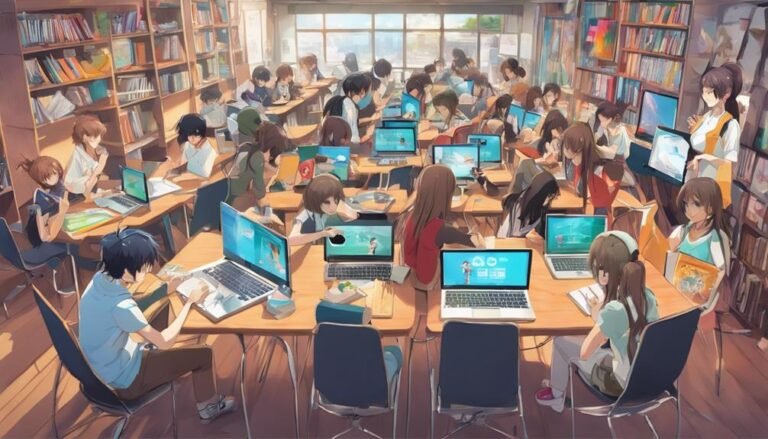How Can I Ensure That My Online Courses Are Compliant With Accessibility Laws?
Guarantee your online courses align with accessibility laws by understanding ADA and Section 508 requirements. Include alt text for images, ensure keyboard accessibility, and provide multimedia transcripts. Conduct regular audits to enhance inclusivity and adhere to color contrast standards. Offer alternative navigation options and train instructors on accessibility guidelines. By following these steps, you can create an accessible learning environment for all students. Continuing to explore the detailed outline will provide you with detailed insights to ensure your online courses meet accessibility standards effectively.
Key Takeaways
- Conduct regular accessibility audits to identify and address compliance issues promptly.
- Implement alt text for images to aid users with visual impairments.
- Ensure keyboard accessibility for inclusive course design.
- Provide transcripts for multimedia content to cater to diverse learning needs.
- Design with proper color contrast and alternative navigation options for accessibility compliance.
Understanding Accessibility Laws
In order to guarantee online course accessibility compliance, you must understand the key accessibility laws that govern digital content. Legal implications are vital to take into account when designing online courses. The Americans with Disabilities Act (ADA) and Section 508 of the Rehabilitation Act are two primary laws that mandate accessibility for individuals with disabilities. Ensuring compliance with these laws is essential to avoid legal repercussions and provide equal access to all learners.
Interactive content plays a significant role in online courses but can present challenges regarding accessibility. Features like videos, quizzes, and discussion boards need to be designed with accessibility in mind. Providing alternative text for images, captions for videos, and ensuring compatibility with screen readers are essential steps to make interactive content accessible to all learners. Failing to address accessibility in interactive elements can lead to exclusion of individuals with disabilities and potential legal issues.
Understanding the legal implications and making interactive content accessible are fundamental aspects of ensuring online course accessibility compliance. By adhering to these principles, you can create a more inclusive learning environment while mitigating the risk of legal consequences.
Conducting Accessibility Audits
To guarantee online course accessibility compliance, conducting thorough accessibility audits is imperative. Accessibility testing plays a critical role in ensuring that your online courses meet the required standards. By conducting these audits, you can identify areas that need improvement to enhance the user experience and guarantee compliance assurance.
During the audit process, you'll evaluate various aspects of your online course, such as the website structure, navigation features, multimedia elements, and overall content accessibility. Through this evaluation, you can pinpoint potential barriers that may hinder individuals with disabilities from accessing the course content effectively.
Furthermore, conducting accessibility audits enables you to make necessary user experience improvements and optimize your courses for accessibility. By addressing issues identified during the audit, you can enhance the overall learning experience for all students, regardless of their abilities. Regular audits are essential to maintaining compliance and ensuring that your online courses remain accessible to everyone.
Implementing Alt Text for Images
To ensure effective online course accessibility, ensure images have alt text that describes their content for individuals using screen readers. Implementing alt text for images is vital for making your online courses compliant with accessibility laws and ensuring all users have a positive learning experience. Here are four key points to keep in mind when incorporating alt text:
- Image Descriptions: Alt text provides written descriptions of images, aiding users with visual impairments in understanding the content.
- User Experience: Proper alt text implementation enhances the overall user experience for individuals relying on screen readers to navigate through online course materials.
- Compliance with Accessibility Laws: Including alt text is an essential requirement to meet accessibility standards and regulations.
- Visual Impairments: Alt text is particularly crucial for individuals with visual impairments as it conveys the visual information present in images through text descriptions.
Ensuring Keyboard Accessibility
Ensuring keyboard accessibility is vital for creating inclusive online courses that cater to users with varying needs and preferences. When designing your online course, it's essential to guarantee that all functionalities can be accessed and operated using only a keyboard. This not only enhances the user experience for individuals with disabilities who rely on keyboard navigation but also aligns with web standards that prioritize accessibility.
Providing Transcripts for Multimedia Content
For a thorough approach to accessibility in online courses, consider integrating transcripts for multimedia content. When creating online courses, providing transcripts for multimedia elements guarantees that all students, including those with hearing impairments or who prefer text-based content, can access the information effectively.
To enhance accessibility further, consider the following:
- Captioning videos: Incorporating captions in videos allows students who are deaf or hard of hearing to follow along with the content more easily.
- Audio description for visuals: Including audio descriptions for visuals helps individuals with visual impairments understand the content of images, charts, or graphs presented in the multimedia.
- Transcripts for audio files: Providing transcripts for audio files ensures that students who are deaf or hard of hearing can access the information presented in audio format.
- Interactive transcripts: Implementing interactive transcripts allows all students to engage with the content more effectively by providing a text-based version of the multimedia materials.
Utilizing Proper Heading Structures
When creating online content, utilizing proper heading structures is essential. Headings not only improve the visual appeal of your content but also provide a clear hierarchy for your information.
Heading Tag Importance
Properly structured heading tags play a crucial role in enhancing the accessibility and navigational experience of online courses. When you use heading tags effectively, you not only improve the SEO of your content but also make it easier for students to navigate through course materials.
Here are four key reasons why heading tags are important:
- Heading tag hierarchy: Establishing a clear hierarchy with heading tags helps both search engines and users understand the structure of your content.
- SEO implications: Properly structured headings can improve your online course's visibility on search engines, leading to increased traffic.
- User experience: Well-organized headings enhance the overall user experience by making it easier for learners to locate specific information.
- Readability benefits: Clear headings improve the readability of your content, aiding comprehension and retention.
Semantic Structure Benefits
Establish a clear and structured hierarchy using proper heading tags to optimize the semantic structure benefits of your online course content. By utilizing heading tags like <h1> to <h6> appropriately, you enhance the accessibility benefits of your course material.
Screen readers rely on these tags to navigate content efficiently, making it easier for visually impaired learners to understand the organization of the information. Additionally, the semantic structure advantages extend beyond accessibility, benefiting all learners by providing a logical flow and aiding comprehension.
When your content is well-structured with headings that accurately represent the content beneath them, users can quickly scan and locate relevant information. This not only improves accessibility but also enhances the overall user experience of your online course.
Navigation Aid Significance
For an essential online course, ensuring proper heading structures is important to provide clear navigation aids for all learners. Properly structured headings not only enhance the user experience but also play a vital role in web design accessibility compliance.
Here are four key aspects to keep in mind when utilizing proper heading structures:
- Hierarchy: Establish a clear hierarchy of headings to organize content logically.
- Consistency: Maintain consistency in heading styles throughout the course for uniformity.
- Descriptive: Use descriptive headings that accurately summarize the content beneath them.
- Navigation: Enable easy navigation by making headings clickable for quick access to different sections.
Designing for Color Contrast
When designing for color contrast, remember to adhere to contrast ratio guidelines to guarantee readability for all users.
Testing color combinations is essential in determining if your content is accessible to individuals with visual impairments.
Contrast Ratio Guidelines
To guarantee online course content is accessible to all learners, it's crucial to follow contrast ratio guidelines when designing for color contrast. When considering color contrast, make sure that text is easily readable by maintaining a significant difference between text and background colors.
Here are some key points to keep in mind:
- Minimum Contrast Ratios: Check that the color combinations meet the required minimum ratios for text legibility.
- WCAG Standards: Adhere to the Web Content Accessibility Guidelines (WCAG) for contrast ratios to guarantee compliance.
- Use Contrast Checking Tools: Utilize online tools to verify that your color choices meet accessibility standards.
- Consider Different Viewing Conditions: Remember that individuals may be viewing content in various lighting environments, so test for readability in different settings.
Testing Color Combinations
Testing color combinations for ideal contrast is essential in guaranteeing that online course content is accessible to all learners. To meet accessibility standards, it's important to take into account color blindness simulation when designing your course materials. By testing color combinations using tools that simulate how individuals with color vision deficiencies perceive content, you can make sure that important information is conveyed effectively.
Aim for a contrast ratio of at least 4.5:1 for normal text and 3:1 for large text to meet accessibility guidelines. Remember, colors shouldn't be the sole means of conveying information, as this may exclude individuals with visual impairments. Prioritize inclusive design practices by testing and adjusting color combinations to enhance readability for all learners.
Offering Alternative Navigation Options
Consider providing users with a variety of navigation options to enhance accessibility in online courses. Offering alternative navigation choices can greatly improve the user experience for individuals with disabilities. Here are four ways to enhance accessibility through alternative navigation options:
- Screen Reader Compatibility: Guarantee that your online course platform is compatible with screen readers. Screen readers are essential tools for individuals with visual impairments, allowing them to browse through the content using audio cues.
- Keyboard Navigation: Implement keyboard navigation as an alternative to mouse controls. This feature is beneficial for users who may have motor disabilities and find it challenging to use a mouse effectively.
- Breadcrumb Navigation: Incorporate breadcrumb trails to help users understand their current location within the course structure. Breadcrumbs improve navigation by providing clear pathways for users to retrace their steps or move to different sections.
- Search Functionality: Integrate a robust search function that allows users to quickly locate specific content within the course. This feature is especially useful for individuals who prefer searching for information rather than moving through menus.
Testing With Accessibility Tools
Enhancing the accessibility of online courses also involves ensuring that they're tested using accessibility tools to guarantee inclusivity for all users. Testing with accessibility tools is essential to identify potential barriers that users with disabilities may face when accessing online course content. These tools help assess various aspects of web design, such as color contrast, text alternatives for images, keyboard navigation, and screen reader compatibility. By conducting thorough testing with accessibility tools, you can improve the overall user experience for individuals with disabilities, ensuring that they can navigate the course content effectively.
Furthermore, testing with accessibility tools allows you to address any issues proactively, making necessary adjustments to meet accessibility standards. This proactive approach not only enhances the inclusivity of your online courses but also demonstrates your commitment to providing equal access to all learners. Ultimately, incorporating accessibility testing into your course development process is essential for creating a more inclusive and user-friendly learning environment.
Training Instructors on Accessibility
To guarantee online course accessibility compliance, training instructors on accessibility is vital. Educating instructors on creating accessible content and interacting with students of all abilities is essential.
Compliance guidelines for instructors should be clearly outlined to promote inclusivity and equal access to educational materials.
Instructor Accessibility Training
In order to ensure that online course materials are accessible to all learners, it's essential to provide thorough training for instructors on accessibility guidelines and best practices.
Here are four key aspects to take into account when conducting instructor accessibility training:
- Interactive Workshops: Engage instructors in hands-on sessions to practice implementing accessibility features.
- Regular Updates: Provide ongoing training to keep instructors informed about the latest accessibility requirements.
- Feedback Mechanisms: Establish channels for instructors to seek guidance and support on accessibility issues.
- Incorporate Real-life Examples: Use case studies to illustrate the impact of accessible design on diverse learners.
Importance of Accessibility
Training instructors on accessibility is a vital step in guaranteeing that online courses are inclusive and accessible to all learners. Inclusive design is essential for accommodating diverse learning needs. By training instructors on incorporating learning accommodations, you enhance the user experience for all students, providing equitable access to educational content.
Understanding the importance of accessibility ensures that course materials are designed with a focus on inclusivity, benefiting students with disabilities or unique learning styles. Equitable access to online courses promotes a supportive learning environment where all individuals can fully engage with the content. By prioritizing accessibility in instructor training, you contribute to creating an educational experience that caters to the needs of every learner.
Compliance Guidelines for Instructors
Ensuring that instructors are well-versed in accessibility guidelines is key to fostering an inclusive online learning environment for all students. To support instructors in compliance with accessibility laws, consider the following:
- Instructor support: Provide training sessions or workshops on accessibility best practices.
- Compliance resources: Offer instructors access to guides, checklists, and tools for creating accessible course content.
- Regular updates: Keep instructors informed about any changes in accessibility laws and guidelines.
- Feedback mechanisms: Establish channels for instructors to receive feedback on the accessibility of their course materials and make necessary improvements promptly.
Conclusion
In essence, ensuring your online courses are compliant with accessibility laws is vital to providing equal opportunities for all learners. Remember, 'measure twice, cut once.'
By conducting audits, implementing alt text, ensuring keyboard accessibility, providing transcripts, designing for color contrast, offering alternative navigation options, testing with accessibility tools, and training instructors on accessibility, you can create a more inclusive and accessible learning experience for everyone.
Keep aiming for accessibility excellence in your online courses!