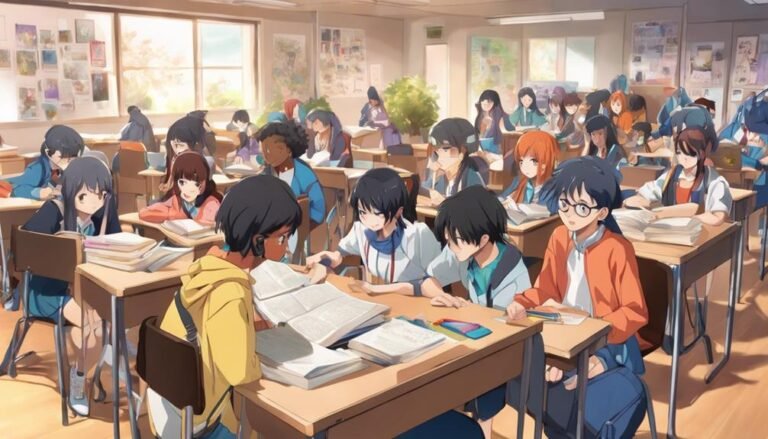How Do I Create Effective Video Lectures for Online Courses?
When crafting video lectures for online courses, start by using quality equipment for a professional feel. Set up lighting that illuminates your space well. Structure your content with clear learning objectives and engaging visuals. Opt for impactful images and utilize vibrant colors. Develop a detailed script with visual storytelling elements. Include interactive parts like quizzes and polls to boost engagement. Edit efficiently by adjusting audio and removing pauses. Seek student feedback for continuous improvement. Remember, mastering these steps will set you on the path to creating effective video lectures that captivate your learners and enhance their educational experience.
Key Takeaways
- Choose high-quality equipment for clear production value.
- Experiment with different lighting setups for optimal visibility.
- Incorporate engaging visual aids to enhance learning.
- Utilize interactive elements like quizzes for student engagement.
- Seek and implement feedback for continuous improvement.
Choosing the Right Equipment
When developing successful video lectures for online courses, it's important to select the appropriate equipment to guarantee high-quality production values and engaging content delivery. A critical aspect of this is setting up the right lighting. Proper lighting can greatly enhance the overall look and feel of your video lectures. Make sure you have ample, soft lighting that eliminates harsh shadows and creates a bright, inviting atmosphere. Experiment with different lighting setups to find what works best for you, but always prioritize a well-lit environment to keep your audience engaged.
In addition to lighting, camera angles play a key role in capturing your audience's attention. Experiment with various camera angles to find the most visually appealing and engaging perspectives for your video lectures. Consider using different angles to add variety and keep viewers interested throughout the presentation. Remember, the right camera angles can improve the overall quality of your content and make your lectures more dynamic and interesting.
Structuring Your Content
When structuring your content for online video lectures, remember to start with clear learning objectives that guide your viewers through the lesson.
Utilize engaging visual aids to complement your explanations and keep your audience's attention focused.
These elements work together to create a structured and effective learning experience for your online course participants.
Clear Learning Objectives
To effectively structure your content in video lectures for online courses, begin by clearly outlining the learning objectives. Defining the learning outcomes helps students understand what they are expected to achieve. Here is a table that outlines the key elements to take into account when setting clear learning objectives:
| Column 1: Assessment Strategies | Column 2: Engagement Techniques |
|---|---|
| Align assessments with objectives to measure learning | Use interactive elements like quizzes or discussions |
| Create varied assessment types for a thorough view | Encourage active participation through polls or group activities |
| Provide timely feedback on assessments for improvement | Use storytelling or real-world examples to captivate learners |
| Ensure assessments match the level of learning outcomes | Foster a sense of community through collaborative tasks |
Engaging Visual Aids
Consider incorporating visually appealing graphics and animations to enhance the engagement and comprehension of your online course content.
Interactive engagement is key in keeping your audience focused and interested. Visual storytelling through images, diagrams, and animations can help convey complex information in a more digestible and engaging manner.
Use visual aids strategically to highlight important points, break down concepts, and create a more dynamic learning experience.
Remember, the goal is to complement your teaching with visuals that reinforce the content and provide additional context.
Utilize tools and software that allow for easy integration of visual aids into your video lectures.
Engaging Visuals and Graphics
When creating video lectures, selecting the right images and using impactful infographics can greatly enhance engagement and understanding. Incorporating visually appealing elements can help break down complex concepts and make your content more digestible for your audience.
Paying attention to image selection and utilizing infographics effectively are key strategies for creating visually compelling online course content.
Image Selection Tips
For engaging visuals and graphics in your online course video lectures, focus on selecting images that enhance understanding and captivate your audience. When choosing images, consider color psychology to evoke the right emotions and aid retention. Vibrant colors can stimulate interest, while a harmonious color palette promotes coherence.
Additionally, font choices play an important role in conveying information effectively. Opt for clear, easy-to-read fonts to guarantee content comprehension. Avoid using too many different fonts, as this can create visual clutter and distract learners. By strategically incorporating colors and fonts that align with your course's tone and content, you can create visually appealing video lectures that enhance engagement and facilitate learning.
Infographics for Impact
To maximize the impact of your online course video lectures, harness the power of infographics as engaging visual tools that enhance understanding and captivate your audience.
Infographics are an excellent way to present complex information in a digestible and visually appealing format. When creating infographics for your online courses, consider the psychology of colors to evoke the right emotions and convey your message effectively.
Choose a color scheme that aligns with the tone of your content and the branding of your course. Additionally, pay attention to font choice; select fonts that are easy to read and complement the overall design.
Effective Scripting Techniques
Implementing a well-crafted script is essential for delivering engaging and informative video lectures in online courses. When creating scripts for your video lectures, contemplate incorporating visual storytelling elements to captivate your audience. Visual aids such as diagrams, charts, and animations can enhance the overall learning experience. Additionally, regular script revision is vital to guarantee that your content remains up-to-date and relevant. By revising your script, you can refine the flow of information and make complex topics easier to understand.
To help you understand the importance of effective scripting techniques, here is a table highlighting key aspects to contemplate:
| Effective Scripting Techniques | Description |
|---|---|
| Visual Storytelling | Use images and graphics to convey information effectively. |
| Script Revision | Regularly review and update your script to improve clarity and relevance. |
| Engaging Opening | Capture your audience's attention from the start. |
| Clear Call-to-Action | End your video with a clear direction for viewers. |
Interactive Elements Integration
Consider incorporating interactive elements into your video lectures to enhance engagement and promote active learning among your students. By integrating gamification strategies, such as quizzes or challenges, you can make the learning experience more interactive and enjoyable. Interactive polls are another effective tool to gauge student understanding and encourage participation.
Collaborative activities offer students the opportunity to engage with course material in a more dynamic way. Encouraging student participation through group discussions or virtual group projects fosters a sense of community and teamwork. These activities not only enhance comprehension but also create a more interactive and engaging learning environment.
When designing your online course, think about how you can incorporate these interactive elements strategically throughout your video lectures. By balancing informative content with engaging activities, you can create a more enriching learning experience for your students. Remember, the goal is to keep learners actively involved and motivated throughout the course.
Optimizing Audio Quality
Integrating high-quality audio is key to ensuring your video lectures are clear and engaging for your online course students. When it comes to optimizing audio quality, paying attention to microphone placement and utilizing effective editing techniques can make a significant difference in the overall sound clarity of your videos. Placing your microphone strategically can help capture your voice clearly while reducing unwanted background noise. Additionally, using editing techniques such as adjusting levels, eliminating long pauses, and removing any audio imperfections can further enhance the quality of your audio content.
To help you optimize the audio quality of your video lectures, here is a simple guide:
| Microphone Placement | Editing Techniques |
|---|---|
| Position close to the speaker | Adjusting audio levels |
| Minimize background noise | Removing long pauses |
| Use a pop filter to reduce plosives | Eliminating audio imperfections |
Assessing Student Feedback
To gauge the effectiveness of your video lectures, solicit feedback from your online course students through structured surveys or direct communication. Analyzing the feedback you receive is vital for identifying areas that need improvement and developing strategies to enhance your lectures.
Pay close attention to common themes in student responses to pinpoint recurring issues or positive aspects that can guide your lecture adjustments.
When analyzing feedback, look for patterns in students' comments regarding clarity, engagement, and overall effectiveness of the video lectures. Constructive criticism can provide valuable insights into where adjustments are needed.
Consider creating a feedback loop where you implement changes based on student suggestions and then ask for feedback on these modifications to make sure your improvements are resonating with your audience.
Incorporating student responses into your lecture adjustments can lead to a more engaging and effective online learning experience. By actively seeking and implementing feedback, you demonstrate a commitment to continuous improvement and a student-centered approach to course development.
Conclusion
To sum up, creating effective video lectures for online courses is like painting a masterpiece – it requires the right tools, a well-thought-out plan, and a touch of creativity.
By focusing on equipment, content structure, visuals, scripting, interactivity, and audio quality, you can create engaging and impactful lectures that resonate with your students.
So grab your paintbrush and start crafting your own educational masterpiece today!