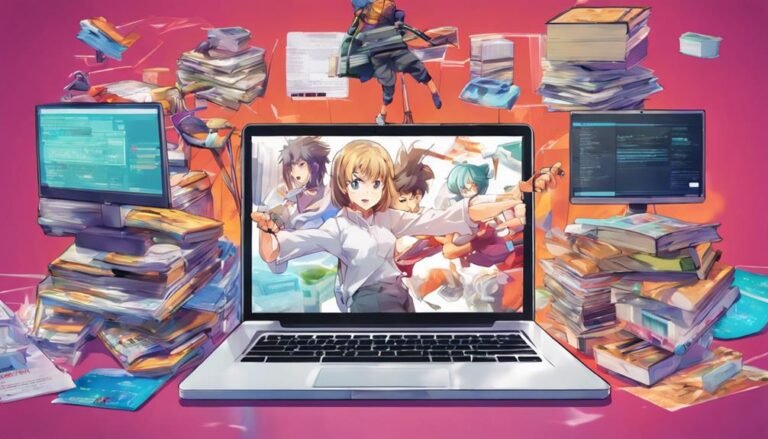How Do I Create Effective Online Tutorials and Demonstrations?
To create effective online tutorials and demos, start by grasping your audience's needs. Analyze them to craft tailored content. Structure your content with clear objectives and logical steps for easy understanding. Utilize interactive software and screen recording tools to enhance engagement. Employ engaging techniques like quizzes, visuals, and videos to captivate viewers. Gather feedback and iterate continuously to improve. By understanding and engaging your audience effectively, you'll make your tutorials more impactful.
Key Takeaways
- Understand audience needs through detailed user personas.
- Plan content logically with clear objectives and structure.
- Choose interactive tools for engagement and screen recording for clarity.
- Use engaging techniques like quizzes, visuals, and animations.
- Gather feedback for continuous improvement and iteration.
Understanding Your Audience
To create effective online tutorials and demonstrations, you must first understand who your audience is and what their needs are. Audience analysis is vital in determining the type of content that will resonate with your viewers. Developing user personas can help you visualize and empathize with your audience, leading to more tailored and impactful tutorials. User personas are fictional representations of your different audience segments based on research and data. By creating detailed user personas, you can better grasp the varying needs, preferences, and behaviors of your audience members.
When conducting audience analysis, consider factors such as demographics, interests, goals, and skill levels. This information will guide you in crafting content that's relevant and valuable to your viewers. Understanding your audience's pain points and motivations will enable you to address their specific challenges effectively. By putting yourself in your audience's shoes and creating content that speaks to their unique needs, you can create online tutorials and demonstrations that truly resonate with your viewers.
Planning Your Content
When planning your content for online tutorials and demonstrations, make sure that you outline the key objectives and structure of your materials clearly and concisely. A well-defined content structure is crucial for guaranteeing that your audience can follow along easily. Start by breaking down your tutorial into logical sections or steps, making it easier for viewers to digest the information. Use headings, subheadings, and bullet points to organize your content effectively.
Incorporating visual aids such as images, diagrams, or videos can greatly enhance the learning experience. Visual aids help to clarify complex concepts, making them easier to understand. When planning your content, consider where visual aids can be most beneficial in conveying information. Ensure that the visual aids are relevant, high quality, and support the key points you're trying to communicate.
Choosing the Right Tools
As you move forward in your tutorial creation process, your next step involves selecting the appropriate tools for the task at hand. Interactive software can be a game-changer when it comes to engaging your audience. Look for platforms that allow for quizzes, polls, or interactive elements that keep viewers actively participating. These tools can help reinforce learning and make your tutorials more memorable.
Another essential tool for creating effective online tutorials is screen recording software. This software enables you to capture your screen as you demonstrate processes or explain concepts. It's a powerful way to show rather than just tell, making your tutorials more understandable and engaging. Screen recording tools come with various features like annotation, editing capabilities, and the option to add voiceovers, enhancing the overall quality of your content.
When choosing the right tools, consider the compatibility with your needs and the ease of use for both you as the creator and your audience. By leveraging interactive software and screen recording effectively, you can elevate the impact and effectiveness of your online tutorials.
Engaging Presentation Techniques
Engage your audience effectively through dynamic presentation techniques that intrigue and educate simultaneously. Incorporating interactive activities into your online tutorials can greatly enhance engagement. Encourage participation through quizzes, polls, or interactive exercises that require the audience to interact with the material. This not only keeps them actively involved but also helps reinforce learning.
Visual aids play an important role in maintaining audience interest. Utilize diagrams, charts, and infographics to visually represent complex information. Visuals not only break the monotony of text but also make the content more digestible and memorable. Consider using animations or videos to demonstrate processes or concepts effectively.
To create a truly engaging presentation, mix up your content delivery. Combine videos with live demonstrations, interactive quizzes with informative slides. Keep the pace dynamic, ensuring that your audience remains attentive throughout. By incorporating a variety of interactive activities and visual aids, you can create online tutorials that are both educational and captivating.
Feedback and Iteration
To enhance the effectiveness of your online tutorials and demonstrations, incorporating feedback and iteration is key for continuous improvement and learner engagement. Continuous improvement involves gathering feedback from users through methods like surveys, comments, or user testing. By actively seeking and listening to feedback, you can identify areas for enhancement and address any issues that learners may encounter.
User testing allows you to observe how individuals interact with your tutorial or demonstration, providing valuable insights into usability and areas needing refinement.
After gathering feedback, it's important to iterate on your content based on the received input. Iteration involves making incremental changes to your tutorials or demonstrations to enhance their effectiveness continually. By iterating on your content, you can refine explanations, clarify instructions, or adjust visuals to better resonate with your audience.
This process of feedback and iteration creates a cycle of improvement, ensuring that your online tutorials and demonstrations evolve to meet the needs and preferences of your learners effectively.
Conclusion
You've laid the foundation for successful online tutorials and demonstrations. By understanding your audience, planning your content, choosing the right tools, and using engaging presentation techniques, you're on the path to creating impactful learning experiences.
Don't forget the importance of feedback and iteration to continue improving your tutorials. Picture a vibrant garden growing and blossoming with each tutorial you create, nurturing the minds of your audience and guiding them towards knowledge and understanding.
Keep planting those seeds of learning!