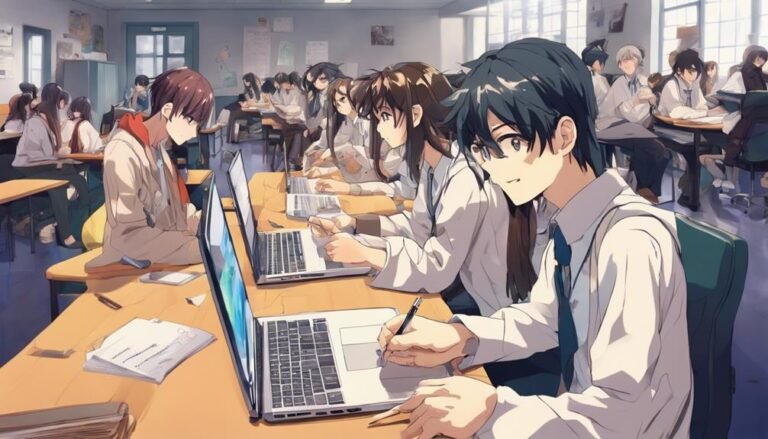How Do I Integrate Multimedia Elements Into My Online Courses?
Transform your online courses with multimedia! Enhance student engagement and understanding by incorporating videos, interactive simulations, and audio elements. Guarantee accessibility and cater to diverse learning styles. Opt for mobile-friendly formats with engaging visuals and interactive quizzes. Utilize tools like Canva, Audacity, and Powtoon for multimedia creation. Enrich learning with vibrant images, educational podcasts, and interactive activities. Create a dynamic environment with quizzes, simulations, and clickable hotspots. Supercharge your courses with interesting content that captivates learners. Elevate your teaching game by incorporating multimedia elements creatively!
Key Takeaways
- Choose multimedia formats that enhance engagement and accessibility.
- Incorporate interactive quizzes and gamification elements.
- Ensure compatibility with various devices for seamless access.
- Use engaging visual content like videos and infographics.
- Utilize tools like Canva, Audacity, and Powtoon for multimedia creation.
Benefits of Multimedia Integration
By integrating multimedia elements into your online courses, you can enhance student engagement and comprehension to a significant extent. The importance of multimedia in engagement is vast. Videos, interactive simulations, and audio clips can captivate your students' attention, making learning more enjoyable and effective.
Additionally, incorporating multimedia guarantees accessibility considerations are fulfilled. For example, providing transcripts for videos ensures that all students, including those with hearing impairments, can access the content.
Moreover, retention advantages are significant when multimedia is integrated into your online courses. Visuals can help reinforce learning by providing additional context and aiding memory recall. Inclusive design perspectives are also essential. By providing content in various formats such as text, audio, and video, you cater to different learning styles and abilities, making your courses more inclusive and supportive of diverse learners.
Choosing the Right Multimedia Formats
When selecting the right multimedia formats for your online course, consider the variety of options available, ensuring compatibility with different devices to reach a wider audience.
Engaging visual content can enhance the learning experience, making the course more interactive and appealing to students.
Take time to explore the different formats and their potential impact on the overall effectiveness of your online course.
Multimedia Format Options
Selecting the appropriate multimedia formats for your online course is crucial in enhancing engagement and facilitating effective learning experiences. Consider incorporating interactive quizzes and gamification elements to make learning more interactive and enjoyable for your students. Additionally, explore the use of virtual reality and augmented reality to provide immersive experiences that can boost understanding and retention of complex concepts.
Interactive quizzes help assess knowledge retention, while gamification adds an element of fun and competition. Virtual reality can transport students to different environments, enhancing their understanding, while augmented reality overlays digital information onto the real world, creating interactive and engaging learning opportunities.
Compatibility With Devices
To guarantee smooth access and best viewing experience across various devices, prioritize selecting multimedia formats that are compatible with a wide range of platforms and screen sizes. Consider the following when choosing multimedia formats:
- Device Compatibility: Assure the multimedia elements can be accessed seamlessly on different devices such as laptops, tablets, and smartphones.
- User Experience: Opt for formats that enhance user interaction and engagement, providing a user-friendly experience.
- Mobile Access: Select formats that are mobile-friendly, allowing learners to access content on-the-go.
- Responsive Design: Choose multimedia formats that adapt to different screen sizes, ensuring content clarity and functionality across devices.
Engaging Visual Content
Enhance your online course's visual appeal and learner engagement by strategically choosing multimedia formats that captivate and inform your audience effectively. When considering visual engagement and interactive design, it's important to select the right multimedia elements. Here is a table outlining some effective formats:
| Multimedia Format | Description | Best Used For |
|---|---|---|
| Videos | Engaging visual and auditory content | Demonstrating processes or concepts |
| Infographics | Visual representation of data | Summarizing complex information |
| Interactive Slides | Engage learners through activities | Reinforcing learning points |
Incorporating Videos Effectively
When incorporating videos into your online courses, consider the best length for engagement.
Explore interactive features to enhance student participation.
Maintain high standards for video quality to deliver a seamless viewing experience.
Video Length Considerations
Considering the attention span of online learners, it's essential to carefully determine the best length of videos for effective integration into online courses. When it comes to video length considerations for your online courses, keep the following points in mind:
- Engagement: Shorter videos tend to maintain higher viewer engagement.
- Attention Span: Videos should align with the average attention span of online learners.
- Content Complexity: Match the video length with the complexity of the content being covered.
- User Experience: Longer videos should provide interactive elements to enhance user engagement.
Interactive Video Features
To effectively incorporate interactive video features into your online courses, consider utilizing tools that enhance learner engagement and participation. By integrating interactive courseware, you can create a dynamic learning experience that keeps your students actively involved. Video interaction is a powerful tool for promoting interactive learning, allowing students to engage with the content in a more meaningful way. Below is a table showcasing some interactive video features that can elevate your online courses:
| Feature | Description | Benefit |
|---|---|---|
| Quizzes | Embedded quizzes for knowledge check | Engages learners |
| Hotspots | Clickable areas for additional info | Enhances interactivity |
| Branching Scenarios | Decision-based paths for learners | Promotes critical thinking |
| Polls | Real-time feedback collection | Encourages participation |
| Gamification | Incorporating game elements | Increases motivation |
Video Quality Standards
Enhance the effectiveness of your online courses by setting high video quality standards that captivate your learners and maintain their attention throughout the content. When it comes to video quality, consider these key aspects:
- Video Editing: Guarantee smooth flow, clear audio, and engaging visuals through professional editing techniques.
- Production Quality: Use high-resolution cameras and proper lighting to enhance the overall quality of your videos.
- Streaming Services: Opt for reliable streaming services that offer high-definition playback to deliver a seamless viewing experience.
- Video Hosting: Choose reputable video hosting platforms that support various formats and provide analytics to track viewer engagement.
Enhancing Learning With Images
Immersing yourself in a sea of vibrant visuals can transform your online learning experience, bringing concepts to life and igniting your curiosity. Visual storytelling and graphic design play an essential role in enhancing your understanding and retention of course material. By incorporating visually appealing elements like infographics, you can simplify complex information, making it easier to grasp and remember. Infographics not only organize content effectively but also stimulate your visual memory, aiding in long-term learning.
Moreover, interactive quizzes with engaging images can make the learning process fun and interactive. These quizzes not only test your knowledge but also reinforce key concepts through visual cues. As you navigate through these interactive exercises, the blend of images and information keeps you engaged and motivated to learn more.
When designing your online course, remember that images aren't just decorations but powerful tools that can greatly enhance your learning journey.
Engaging Learners With Audio
Immerse yourself in a symphony of sound to engage and enthrall learners with audio experiences that enrich their online learning journey. When it comes to audio engagement and enhancing learner interaction, incorporating various audio elements can make your online course more dynamic and enthralling.
Here are some effective ways to engage learners with audio:
- Podcasts: Create educational podcasts that explore course topics, providing learners with an auditory supplement to their reading materials.
- Narration: Utilize audio narration to guide learners through complex concepts or instructions, making the learning experience more immersive and accessible.
- Sound Effects: Integrate relevant sound effects to enhance storytelling or simulate real-life scenarios, adding a layer of interactivity to the course content.
- Music: Use music strategically to set the tone for different learning activities, evoke emotions, and create a more engaging atmosphere for learners to thrive in.
Interactive Content Strategies
As learners navigate through the auditory domain of online courses, the shift to interactive content strategies opens up a world of engaging possibilities to amplify their learning experience. Interactive engagement is key in keeping learners actively involved and interested in the course material. By incorporating various forms of interactive content, such as quizzes, simulations, drag-and-drop activities, and clickable hotspots, you can create a dynamic learning environment that caters to different learning styles.
Content variety plays a vital role in maintaining learner interest and enhancing comprehension. Mixing interactive videos, interactive infographics, interactive timelines, and interactive maps can provide a multi-sensory experience that captivates learners and promotes better retention of information. Encouraging exploration through interactive elements not only increases engagement but also fosters a deeper understanding of the course content. By strategically integrating interactive content throughout your online course, you can create a more immersive and impactful learning journey for your students.
Tools for Multimedia Creation
To enhance the effectiveness of your online course, consider utilizing a variety of tools for creating multimedia content. Incorporating multimedia creation tools can provide you with the means to offer interactive learning opportunities that engage your students on a deeper level.
Here are some tools you can explore:
- Canva: Create visually appealing graphics, presentations, and infographics to enhance your course material.
- Audacity: Record and edit audio clips to add voiceovers, podcasts, or sound effects to your online content.
- Powtoon: Make animated videos and presentations to explain complex concepts in a fun and engaging way.
- H5P: Develop interactive content like quizzes, interactive videos, presentations, and more to boost student participation and comprehension.
Conclusion
Incorporating multimedia elements into your online courses is like adding spices to a recipe – it enhances the flavor and makes the dish more appealing. By choosing the right formats, incorporating videos, images, and audio effectively, and using interactive content strategies, you can create engaging and dynamic learning experiences for your students.
So, don't be afraid to get creative and experiment with different multimedia elements to take your online courses to the next level!