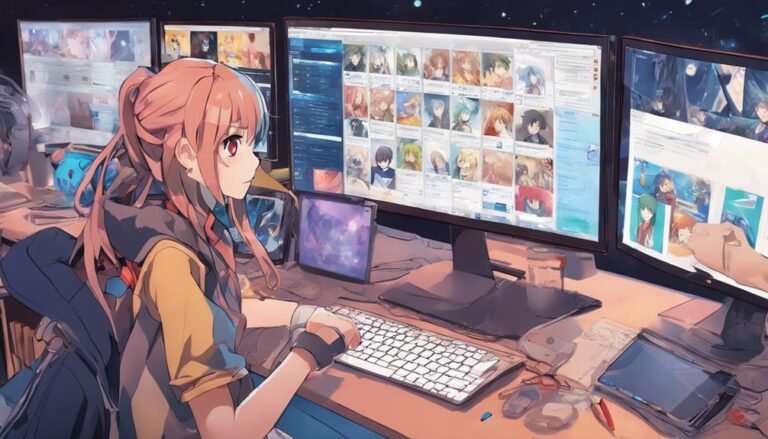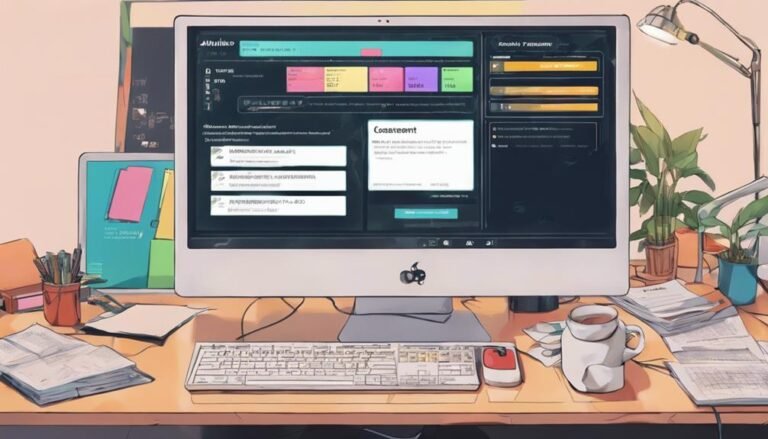What Are the Best Practices for Designing Mobile-Friendly Courses?
When creating mobile-friendly courses, focus on optimizing content for engagement. Utilize interactive elements like quizzes and make sure accessibility standards are met. Embrace responsive design and test on various devices for a seamless user experience. Prioritize intuitive navigation and design for touchscreens. Incorporate multimedia elements like videos and interactive visuals. Enhance performance by optimizing images and loading speed. Engage users through surveys, feedback, and iterative design tweaks. By following these best practices, you can create engaging and accessible mobile-friendly courses that provide an enjoyable learning experience. Let's help you create courses that captivate learners!
Key Takeaways
- Focus on clarity and engagement with interactive elements.
- Implement responsive design for various screen sizes.
- Prioritize intuitive navigation and touchscreen-friendly controls.
- Optimize multimedia for visual engagement and storytelling.
- Enhance loading speed with image optimization and lazy loading.
Content Optimization
When optimizing content for mobile-friendly courses, focus on clarity and engagement to enhance the learning experience for your students. Incorporating effective engagement strategies into your instructional design is key to keeping learners interested and motivated. Utilize interactive elements such as quizzes, polls, and discussion boards to encourage active participation and retention of information.
Moreover, guarantee that your content meets accessibility standards to cater to the diverse needs of learners accessing the course on different mobile devices. This includes using alt text for images, providing transcripts for audio and video content, and utilizing a responsive design that adapts to various screen sizes seamlessly.
Responsive Design
Looking to create courses that adapt seamlessly to various screen sizes for the best user experience? When designing mobile-friendly courses, responsive design is essential. Here are three key points to take into account:
- Mobile First Approach: Embrace a mobile-first mindset, prioritizing the mobile user experience in your course design. By starting with mobile devices, you guarantee that the content is concise, focused, and optimized for smaller screens. This approach can lead to better overall user engagement and satisfaction.
- Accessibility Considerations: Keep accessibility at the forefront of your design process. Ensure that your course content is perceivable, operable, and understandable for users with disabilities. Implement features like alt text for images, clear navigation structures, and compatibility with screen readers to make your courses inclusive for all learners.
- Scalable Design, Cross Device Compatibility: Create a scalable design that adapts fluidly to different screen sizes and resolutions. Test your course on various devices to confirm a consistent user experience across platforms. Cross-device compatibility is key to reaching a broader audience and ensuring that learners can access your content anytime, anywhere.
Mobile-Friendly Navigation
To enhance the user experience of your mobile-friendly courses, prioritize intuitive and streamlined navigation tailored for various screen sizes. When designing mobile-friendly navigation, focus on simplified menus and intuitive controls. Guarantee that users can easily navigate through your course content with minimal effort. Opt for a mobile-first layout that considers the limited screen space and allows for a seamless user experience. Incorporating thumb-friendly design elements will enable users to interact with the course using just their thumbs, making it convenient and user-friendly.
When creating your course navigation, keep in mind that mobile users have different interaction patterns compared to desktop users. Design with touchscreens in mind and make sure that buttons and links are easily clickable. Implementing clear navigation pathways and avoiding cluttered menus will help users find what they're looking for quickly and efficiently. By prioritizing mobile-friendly navigation, you can greatly enhance the usability of your courses and provide a top-notch learning experience for mobile users.
Multimedia Integration
For a dynamic and engaging learning experience on mobile devices, integrate multimedia seamlessly into your course content. This will enhance interactive engagement and visual storytelling, making your course more enthralling and effective. Here are three key ways to effectively integrate multimedia into your mobile-friendly courses:
- Interactive Engagement: Incorporate interactive elements such as quizzes, drag-and-drop activities, and multimedia presentations to keep learners actively involved. Interactive content not only sustains interest but also aids in better information retention.
- Visual Storytelling: Use images, videos, and infographics to visually communicate complex concepts. Visual aids not only make the content more enthralling but also help learners grasp information more easily, especially on smaller mobile screens.
- Multimedia Balance: Find the right balance between text and multimedia elements. Too much multimedia can overwhelm learners, while too little can make the course monotonous. Aim for a harmonious blend that enhances learning without causing cognitive overload.
Performance and Loading Speed
To enhance the performance and loading speed of your mobile-friendly courses, concentrate on optimizing images for speed and minimizing server requests.
By implementing these strategies, you can guarantee that your course content loads quickly and efficiently on various mobile devices, offering a seamless learning experience for your users.
Optimize Images for Speed
Enhance your course's performance and loading speed by optimizing images for faster delivery and improved user experience.
- Image Compression: Reduce file sizes without compromising quality to speed up load times.
- Image Optimization: Choose the right format (e.g., JPEG, PNG) and dimensions for quick loading and improved user experience.
- Lazy Loading: Load images only as they're needed, preventing unnecessary data usage and boosting overall performance.
Optimizing images not only accelerates load times but also enhances user satisfaction by providing a seamless learning experience. Remember, a well-optimized course guarantees that learners can access content quickly, regardless of their device or internet connection speed.
Minimize Server Requests
Minimizing server requests optimizes your course's performance and loading speed, ensuring a seamless learning experience for your learners. By reducing the number of requests your course makes to the server, you can greatly improve performance and reduce latency.
Each request to the server takes time, and multiple requests can slow down your course's loading speed. To enhance user experience, consider combining scripts and stylesheets, utilizing browser caching, and minimizing redirects.
These strategies not only enhance loading times but also help in creating a more efficient and enjoyable mobile learning environment. Keep your learners engaged and focused by implementing these practices to streamline your course's performance.
User Testing and Feedback
Ready to guarantee your mobile course is user-friendly? Let's talk about testing methods to gather valuable feedback and how to effectively implement it.
Embracing an iterative design process will help you refine your course based on user interactions, creating a seamless learning experience.
Testing Methods for Users
To effectively gather valuable insights and improve the user experience of your mobile-friendly courses, engaging in user testing and feedback is essential. Here are three key methods to help you gather feedback and enhance your course design:
- Usability Testing: Conduct usability tests with real users to observe how they interact with your course on mobile devices. This hands-on approach can uncover usability issues and areas for improvement.
- Focus Groups: Gather a small group of target users to discuss their thoughts and feelings about your mobile course design. Focus groups provide qualitative insights that can guide you in making user-centered design decisions.
- Feedback Forms: Implement feedback forms within your course to allow users to provide comments, suggestions, and report any issues they encounter. This direct feedback can help you address specific user concerns and enhance the overall user experience.
Incorporating Feedback Effectively
Incorporate feedback effectively by actively engaging with user testing and feedback to enhance the user experience of your mobile-friendly courses. Feedback analysis is key to understanding user needs and preferences.
Implement engagement strategies such as surveys, focus groups, and usability testing to gather valuable insights. By iteratively improving your courses based on this feedback, you can boost user satisfaction and overall course effectiveness.
Pay close attention to user comments and suggestions, as they offer valuable guidance for enhancements. Remember, the goal is to create a seamless and enjoyable learning experience for your mobile users.
Embrace feedback as a tool for continuous improvement and watch your courses evolve to meet the needs of your audience.
Iterative Design Process
Engage with your users through iterative design processes to refine your mobile-friendly courses and enhance the overall learning experience.
- User Engagement: Actively involve users in the design process to understand their needs and preferences better.
- Design Feedback: Gather feedback on the course design from users to improve the overall user experience.
- Iterative Improvements: Make continuous design tweaks based on user feedback to guarantee a user-friendly and effective mobile learning experience.
Conclusion
Congratulations on completing your journey to designing mobile-friendly courses! By following the best practices outlined in this article, you have set yourself up for success in creating engaging and accessible learning experiences.
Remember, the key to effective course design is putting yourself in the shoes of your mobile learners and constantly seeking feedback to improve.
Embrace the challenge of designing for mobile and watch your courses flourish with user-friendly design and engaging content.
Happy creating!